How To Update Your Email & Email Preferences
Update Your Email
Step 1: Sign Into Your Profile
Once Signed Into Your Profile You Should See A Similar Screen As The Example Below.
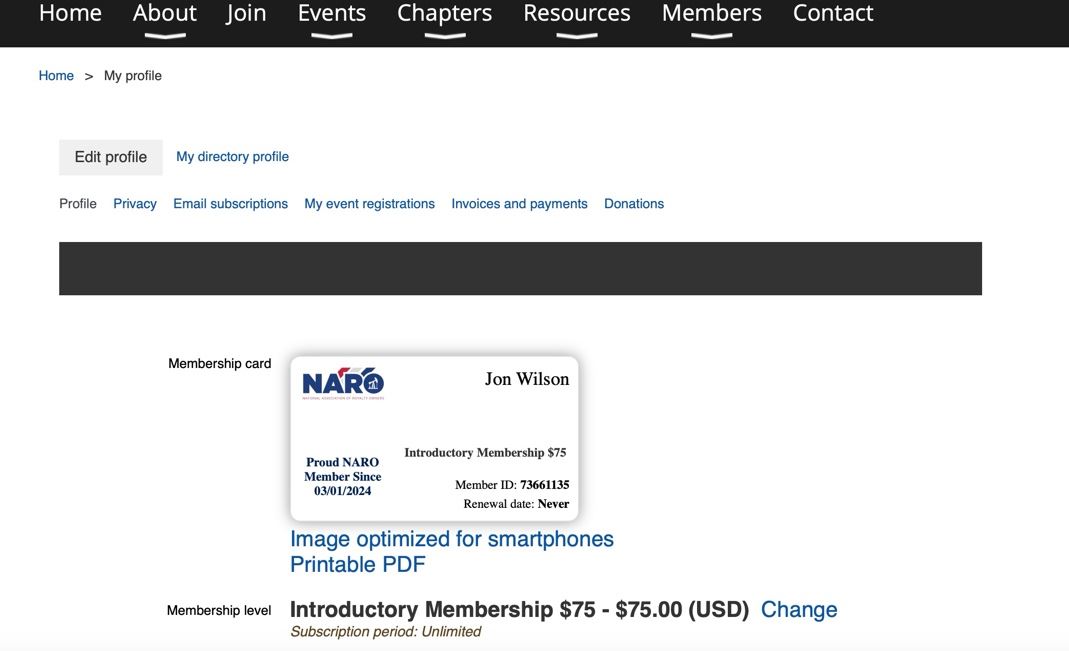
Step 2: Click On The Edit Profile Button.
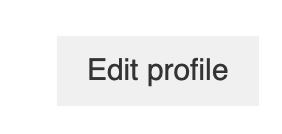
Step 3: Find Email Field
Then Scroll Down Until You See The Email Field And Enter Your Preferred Email.
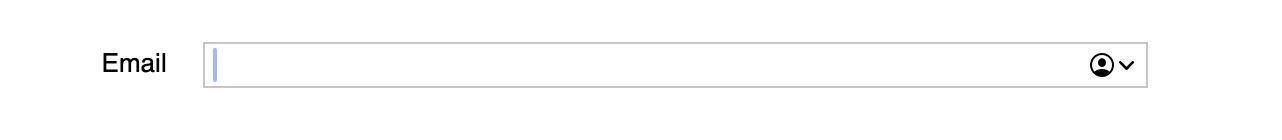
Step 4: Save Your Work
Once You Have Completed Entering Your Preferred Email Address, Please Scroll Back To The Top Of The Page And Select Save.
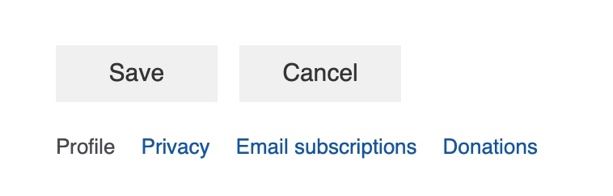
Success!
You Have Updated Your Email Address.
Update Your Email Preferences
Step 1: Log Into Your Profile
Step 2: Select Email Subscriptions
At The Top Of The Page Click On Email Subscriptions.
The Following Screen Will Appear.
Step 3: Make Your Selections
Please Select Both Boxes In Order To Receive All Types Of Emails From NARO.
Step 4: Save
Once You Have Selected Your Email Preferences, Scroll To The Top Of The Page And Click Save.
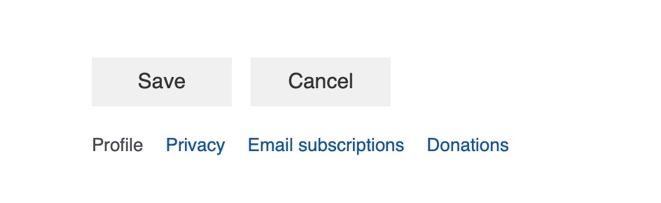
Success!
You Have Now Updated You Email Preferences.
QUESTIONS?
| QUESTIONS AFTER HOURS? |
© Copyright 2022 National Association of Royalty Owners
